How to Convert MP4 Videos to Vibrant GIFs
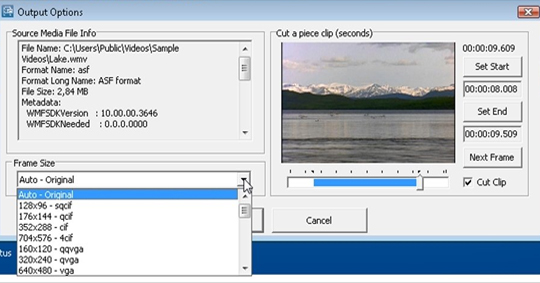 Unleash the Power of Animation: How to Convert MP4 Videos to Vibrant GIFs
Unleash the Power of Animation: How to Convert MP4 Videos to Vibrant GIFs
Unleash the Power of Animation: How to Convert MP4 Videos to Vibrant GIFs
Are you ready to take your videos from static to sensational? In the digital age, animated content is all the rage, capturing the attention of viewers and driving engagement like never before. And one of the most popular forms of animation? GIFs. These vibrant and eye-catching images can bring your MP4 videos to life, adding that extra spark to your online content. But how can you convert your MP4 videos into GIFs that truly pop? In this article, we'll show you how to unleash the power of animation and transform your videos into captivating GIFs. Whether you're a social media marketer looking to spice up your posts, a content creator seeking more audience engagement, or simply someone who wants to express themselves through eye-catching visuals, this guide is for you. From understanding the benefits of GIFs to learning the step-by-step process of converting MP4 videos, we've got you covered. So, get ready to dive into the world of animation and discover how to create vibrant GIFs that will make your videos stand out from the crowd.The power of animation in digital content
Animation has become an integral part of digital content creation. It allows us to convey ideas, emotions, and messages in a visually captivating way. With the rise of social media and the constant need to capture and retain audience attention, animation has become a powerful tool for marketers and content creators alike. Unlike static images or plain text, animation has the ability to grab attention and evoke emotions. It adds a dynamic element to your content, making it more engaging and memorable. Whether it's a short clip, a slideshow, or a looping GIF, animation has the power to convey complex ideas, tell stories, and entertain viewers.Benefits of using GIFs in marketing and communication
GIFs have taken the internet by storm, becoming a staple in online communication and marketing. These short, looping animations are perfect for grabbing attention and conveying messages in a concise and visually appealing way. Here are some of the benefits of using GIFs in your marketing and communication efforts:1. Increased engagement: GIFs are highly shareable and have a high potential for virality. They are eye-catching and easily digestible, making them ideal for capturing and retaining audience attention.
2. Conveying emotions: GIFs can express emotions more effectively than plain text or static images. Whether it's a funny reaction, a heartfelt moment, or a dramatic scene, GIFs allow you to convey emotions and connect with your audience on a deeper level.
3. Enhanced storytelling: GIFs can bring your stories to life in a visually captivating way. They can highlight key moments, showcase product features, or demonstrate step-by-step processes. With GIFs, you can engage your audience and keep them interested in your content.
4. Brand recognition: By using GIFs consistently in your marketing efforts, you can establish a unique visual identity for your brand. Whether it's a signature animation style or a recognizable character, GIFs can help you stand out from the competition and increase brand recognition.
Understanding the difference between MP4 and GIF formats
Before we dive into the process of converting MP4 videos to GIFs, let's take a moment to understand the difference between these two formats. MP4 is a widely used video format that supports high-quality playback and is compatible with most devices and platforms. On the other hand, GIF is a bitmap image format that supports animation and is commonly used for short, looping animations. While MP4 videos are great for longer videos and high-resolution content, GIFs are perfect for capturing and sharing shorter, more focused moments. GIFs are lightweight, easy to share, and compatible with most platforms, making them ideal for social media and online communication.Why convert MP4 videos to GIFs?
Now that we understand the benefits of using GIFs and the difference between MP4 and GIF formats, let's explore why you might want to convert your MP4 videos to GIFs:1. Attention-grabbing: GIFs are known for their eye-catching nature. By converting your MP4 videos to GIFs, you can grab attention and make your content stand out in a crowded digital landscape.
2. Increased shareability: GIFs are highly shareable and have the potential to go viral. By converting your videos to GIFs, you can increase the chances of your content being shared and reaching a wider audience.
3. Compatibility: GIFs are compatible with most platforms and devices, making them easily accessible to your audience. By converting your videos to GIFs, you ensure that your content can be viewed and enjoyed by as many people as possible.
4. Conveying messages concisely: GIFs allow you to convey messages in a concise and visually appealing way. By converting your videos to GIFs, you can distill key moments or messages into short, looping animations that are easy to understand and share.
5. Adding a touch of creativity: GIFs offer a level of creativity and visual impact that static images or plain text cannot match. By converting your videos to GIFs, you can add that extra spark to your content and engage your audience on a deeper level. Now that we understand the benefits of converting MP4 videos to GIFs, let's explore the tools and software available for this process.
Tools and software for converting MP4 videos to GIFs
Converting MP4 videos to GIFs is a straightforward process, thanks to the wide range of tools and software available. Whether you're a beginner or an experienced content creator, there's a tool out there that can help you convert your videos into vibrant GIFs. Here are some popular options:1. Adobe Photoshop: Adobe Photoshop is a powerful image editing software that also offers GIF creation capabilities. With its timeline feature, you can easily convert your MP4 videos into GIFs and customize various settings, such as frame rate and loop options.
2. Giphy: Giphy is a popular online platform for creating and sharing GIFs. It offers a user-friendly interface and a wide range of editing tools, allowing you to convert your videos to GIFs in just a few clicks. Giphy also provides a library of pre-made GIFs, making it a great resource for inspiration.
3. Ezgif: Ezgif is a free online tool that offers a variety of GIF editing features, including video to GIF conversion. Simply upload your MP4 video, customize the settings to your liking, and let Ezgif do the rest. It's quick, easy, and requires no software installation.
4. Online video converters: There are numerous online video converters available that allow you to convert your MP4 videos to GIFs. These platforms typically offer a simple and intuitive interface, making the conversion process hassle-free. Some popular options include CloudConvert, OnlineConvert, and Convertio. These are just a few examples of the tools and software available for converting MP4 videos to GIFs. Explore different options and find the one that best suits your needs and preferences.
Step-by-step guide to converting MP4 videos to GIFs
Now that you have the necessary tools and software, let's dive into the step-by-step process of converting your MP4 videos to GIFs:1. Choose your video: Start by selecting the MP4 video you want to convert. Make sure the video is of good quality and showcases the desired moments or messages you want to convey.
2. Trim and edit: If necessary, use the editing features of your chosen tool or software to trim the video and select the specific portion you want to convert to a GIF. This step allows you to focus on the most relevant and engaging moments.
3. Adjust settings: Customize the settings of your chosen tool or software to match your preferences. This includes selecting the desired frame rate, adjusting the size and quality of the GIF, and specifying loop options.
4. Preview and finalize: Before exporting the GIF, preview it to ensure that it looks and behaves the way you want. Make any necessary adjustments, such as frame timing or loop settings, and then finalize the conversion process.
5. Export and save: Once you're satisfied with the preview, export the GIF and save it to your desired location. Use a descriptive file name that reflects the content of the GIF for easy organization and future reference. Congratulations! You've successfully converted your MP4 video into a vibrant GIF. Now, let's explore some tips for optimizing your GIFs for different platforms and purposes.
Tips for optimizing GIFs for different platforms and purposes
Optimizing your GIFs is essential to ensure that they look their best and perform well across different platforms and devices. Here are some tips to help you optimize your GIFs:1. Keep it short and focused: GIFs are most effective when they are short and focused on a specific moment or message. Aim for a duration of a few seconds to keep your GIFs engaging and easy to consume.
2. Reduce file size: GIFs can have large file sizes, which can lead to slow loading times and poor performance, especially on mobile devices. Use tools or software that allow you to reduce the file size without compromising the quality of your GIFs.
3. Consider looping options: Decide whether you want your GIF to loop indefinitely or play a certain number of times. Infinite loops are great for showcasing moments that can be enjoyed repeatedly, while limited loops can create a sense of anticipation or completion.
4. Test on different platforms: Make sure to test your GIFs on different platforms and devices to ensure that they display correctly and perform well. What looks great on one platform may not look as good on another, so it's important to optimize for each specific platform.
5. Add captions or overlays: Consider adding captions or overlays to your GIFs to provide additional context or information. This can help viewers understand the message you're trying to convey, especially in situations where sound is disabled or unavailable. By following these tips, you can create optimized GIFs that look great and perform well across different platforms and devices. Now, let's explore some creative ways to use GIFs in your marketing campaigns.
Creative ways to use GIFs in marketing campaigns
GIFs offer endless possibilities for creativity and can be used in a variety of ways to enhance your marketing campaigns. Here are some creative ideas to inspire you:1. Product demonstrations: Use GIFs to showcase the features and benefits of your products. Highlight key moments or step-by-step processes in a visually engaging way that captures your audience's attention.
2. Reactions and emotions: Create GIFs that express different reactions and emotions related to your brand or industry. These can be used in social media posts, email newsletters, or blog articles to engage your audience and spark conversations.
3. Behind-the-scenes glimpses: Take your audience behind the scenes of your business or creative process with GIFs. Showcasing the people, tools, and techniques behind your products or services can help build trust and establish a deeper connection with your audience.
4. Interactive storytelling: Use a series of GIFs to tell a story or convey a narrative. This can be done through sequential animations or by creating a visual journey that takes your audience on an immersive storytelling experience.
5. Customized branded GIFs: Create branded GIFs that represent your unique visual identity. Incorporate your logo, colors, and other brand elements to make your GIFs instantly recognizable and reinforce brand awareness. Remember, the key to using GIFs effectively in your marketing campaigns is to align them with your brand voice and objectives. Be creative, experiment, and don't be afraid to think outside the box.
Examples of successful brands using GIFs in their marketing
To further inspire you, let's take a look at some successful brands that have embraced the power of GIFs in their marketing:1. Nike: Nike uses GIFs to showcase its products in action, capturing the energy and excitement associated with sports and fitness. These GIFs are often shared on social media platforms, encouraging audience engagement and brand recognition.
2. BuzzFeed: BuzzFeed is known for its entertaining and relatable content, and GIFs play a significant role in their marketing efforts. They use GIFs to convey emotions, illustrate articles, and create interactive quizzes that drive audience participation.
3. Coca-Cola: Coca-Cola has incorporated GIFs into its marketing campaigns to create a sense of joy and happiness. From festive GIFs during the holiday season to animated GIFs featuring their iconic polar bears, Coca-Cola uses GIFs to enhance brand storytelling and create a positive association with their products.
4. Oreo: Oreo has mastered the art of using GIFs to showcase their delicious cookies in a fun and playful way. From GIFs that show the different ways to enjoy an Oreo to animated GIFs that celebrate special occasions, Oreo leverages GIFs to engage their audience and strengthen brand loyalty. By studying these examples, you can gain valuable insights into how successful brands use GIFs to enhance their marketing efforts and connect with their audience.




















