Steps to delete Whatsapp messages after being read.
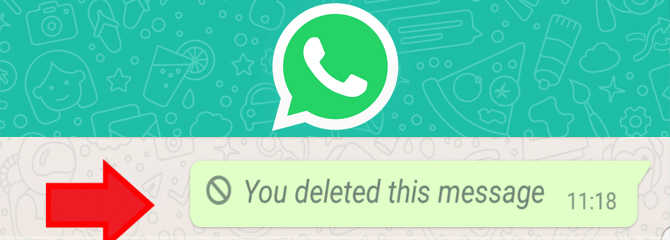 Steps to delete Whatsapp messages after being read.
Steps to delete Whatsapp messages after being read.
A loophole allows the user to delete messages even after being read, which is not allowed by the whatsappapp in normal cases.
The detected gap can delete the messages read even after a long period.
Below are the steps through which to take advantage of this gap:
1- Go to phone settings and close Wi-Fi and phone data.
2- Select Application Settings and force close Whatsapp.
3. From the settings, close the automatic time and date setting.
4. Set the date of the messages to be deleted.
5. Restart the application.
6. Long press the message, and select Delete all.
1- Go to phone settings and close Wi-Fi and phone data.
2- Select Application Settings and force close Whatsapp.
3. From the settings, close the automatic time and date setting.
4. Set the date of the messages to be deleted.
5. Restart the application.
6. Long press the message, and select Delete all.





















