15 functions that you need to know in eyboard buttons.
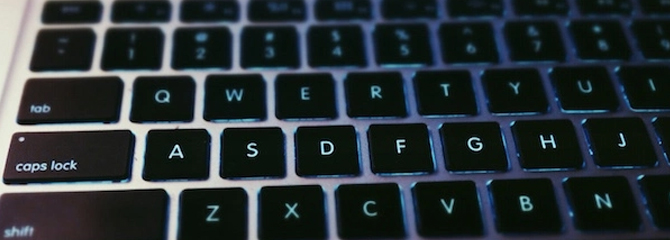 15 functions provided in keyboard buttons
15 functions provided in keyboard buttons
There are a lot of buttons on the computer keyboard, which lead to a certain function that saves a lot of time, especially when it comes to searche and interactive applications.
These buttons if pressed together, will provide a lot of functions for the user :
Windows keyboards:
1. Windows key + D letter key/Windows key + M letter key
It minimizes all open windows immediately
2. Windows key + E letter key
Pressing these two buttons on your keyboard together opens 'My Computer'
3. Windows key + L letter key If automatically lock the workstation with the option of logging into the user again
4. Windows key + T letter key Directly switch focus to the Taskbar at the bottom left corner
5. Ctrl key + Shift key + T letter key
In case you accidentally closed a tab, just press these three keys together to open it again without the hassle of going to history and re-opening it
OS X Keyboards
1. Command + Up Arrow
Immediately scroll to the top of any webpage
2. Command + Down Arrow
Immediately scroll to the bottom of any webpage
3. Option + Delete
This handy keyboard shortcut that will delete words one word at a time, as opposed to one letter at a time.
4. Command + H
Quickly hide all open windows from the currently active app
5. Command + Shift + T
Instantly open up the most recently closed tab in your browser.
6. Command + F3
Removes all app windows from view and lets you take a gander at your desktop. To bring your apps back, simply press the keys again.
Windows keyboards:
1. Windows key + D letter key/Windows key + M letter key
It minimizes all open windows immediately
2. Windows key + E letter key
Pressing these two buttons on your keyboard together opens 'My Computer'
3. Windows key + L letter key If automatically lock the workstation with the option of logging into the user again
4. Windows key + T letter key Directly switch focus to the Taskbar at the bottom left corner
5. Ctrl key + Shift key + T letter key
In case you accidentally closed a tab, just press these three keys together to open it again without the hassle of going to history and re-opening it
OS X Keyboards
1. Command + Up Arrow
Immediately scroll to the top of any webpage
2. Command + Down Arrow
Immediately scroll to the bottom of any webpage
3. Option + Delete
This handy keyboard shortcut that will delete words one word at a time, as opposed to one letter at a time.
4. Command + H
Quickly hide all open windows from the currently active app
5. Command + Shift + T
Instantly open up the most recently closed tab in your browser.
6. Command + F3
Removes all app windows from view and lets you take a gander at your desktop. To bring your apps back, simply press the keys again.





















