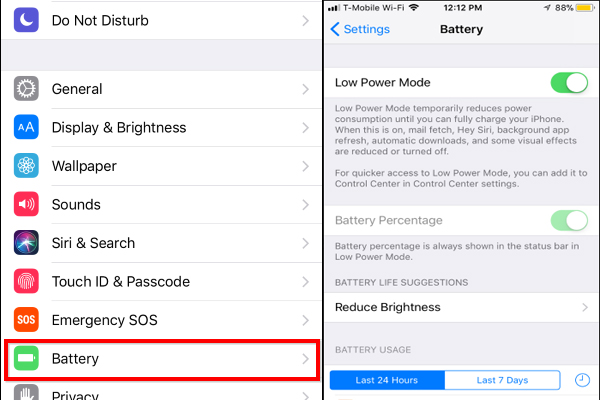Killer applications on iPhone .. delete it immediately!
 Killer applications on iPhone
Killer applications on iPhone
Some iPhone apps drain battery life dramatically, so deleting the most energy-hungry types can extend the phone's operating time without having to charge it.
Inside your smartphone are tiny chips called processors, allowing you to turn on your camera, watch video, and all other activities. The harder the task (or poorly designed app), the greater the battery life. Some background tasks, like tracking your location may be one of these Apps.
How to find the applications that is most battery-intensive?
iPhone has an embedded tool that allows you to accurately detect applications that drain battery life. To access it, go to Settings, then Battery option, and wait for the page to load. Then, click the "Last 10 Days" option, which reveals the battery usage for different applications from last week. When you scroll down, applications that have consumed most battery life can be seen as a percentage.
If 20% is shown near a specific application, this means that it has consumed fifth the battery life over the past 10 days. You can also view items listed by activity, and keep them organized by battery usage.
Users can delete any app that cause problems, or activate the low power mode. The Low power mode temporarily reduces background activity on your iPhone, so you can fully charge the phone.
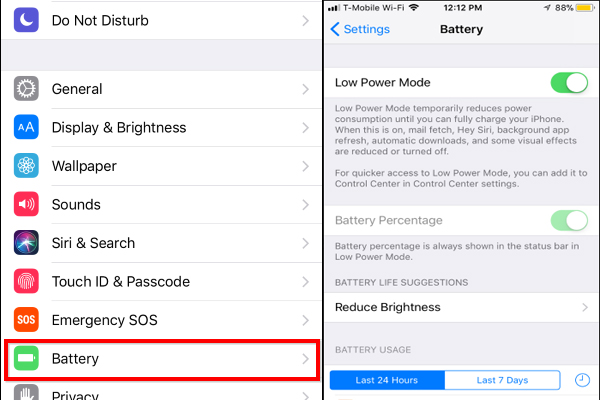
Inside your smartphone are tiny chips called processors, allowing you to turn on your camera, watch video, and all other activities. The harder the task (or poorly designed app), the greater the battery life. Some background tasks, like tracking your location may be one of these Apps.
How to find the applications that is most battery-intensive?
iPhone has an embedded tool that allows you to accurately detect applications that drain battery life. To access it, go to Settings, then Battery option, and wait for the page to load. Then, click the "Last 10 Days" option, which reveals the battery usage for different applications from last week. When you scroll down, applications that have consumed most battery life can be seen as a percentage.
If 20% is shown near a specific application, this means that it has consumed fifth the battery life over the past 10 days. You can also view items listed by activity, and keep them organized by battery usage.
Users can delete any app that cause problems, or activate the low power mode. The Low power mode temporarily reduces background activity on your iPhone, so you can fully charge the phone.